Qualifications
Diploma & Master - Support FAQ
Diploma & Master - Support FAQ
If you experience any issues during your Diploma and/or Masters exam, please contact our examination platform, TestReach, to support you in the first instance: support@testreach.com
The Diploma and Masters are all examinations that are assessed in an online proctored session on the IBD Examination Platform, TestReach.
Candidates can log in up to 15 minutes before their examination start time. This window is used to allow candidates to check their set-up, complete a system check, check ID and confirm with a proctor that they are ready to begin their examination.
Candidates are then recommended to use the first 15 minutes at the start of the examination window as reading time to plan how they are going to attempt the questions.
June Examination Session
|
Examination |
Exam Paper format |
Duration of Examination |
|
|
Diploma |
Section A = 30 x short answer questions |
Section B = Any FOUR (4) from SIX (6) to be answered, totalling 80 marks (20 marks each) |
195 mins |
|
Masters |
Paper 1: Short answer questions, totalling 100 marks |
Paper 2: Long answer questions – Any FOUR (4) from SIX (6) to be answered, totalling 100 marks (25 marks each) |
Paper 1 and Paper 2 are both 135 minutes each.
There is a one hour gap between the two papers |
Candidates for the Master level Examination must meet all of the following criteria:
- Hold a pass in an IBD Diploma Qualification OR hold one of the recognised qualifications on this list https://www.ibd.org.uk/exams-support/qualifying-exemptions/
- Must be sponsored by their employing organisation, with a senior person nominated as the candidate’s sponsor. The role of the sponsor is to support the candidate with resources and opportunities to carry out the full qualification programme, including the project – Module 5.
- Be a member of the IBD at the time of their application.
Candidates who do not meet the criteria not be permitted to continue with their application to study the Masters qualification. Candidates will be notified of this in writing and advised to reapply once they have successfully met the application criteria. Any fees paid will be refunded to the original payment method.
Candidates can download the TestReach app here. Candidates will also receive this information from the Examination Board 4-6 weeks before the exam with additional information on how to confirm your attendance by scheduling your exam time slot.
It’s very straightforward for candidates to access.
Log into your TestReach account once you have scheduled their exam time and the tutorial is listed as a tab at the top of the page, see screenshot below: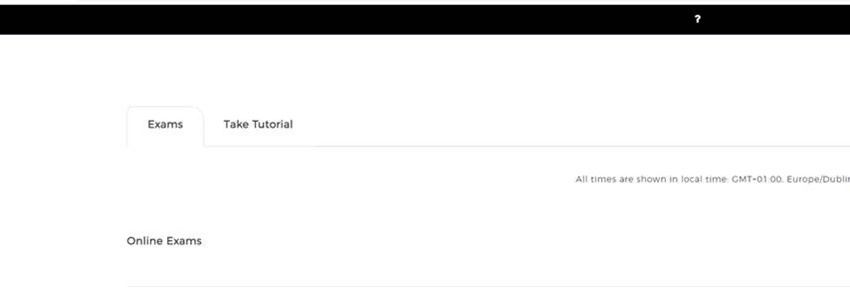
There is a detailed tutorial available for all candidates to use to give you the opportunity to try out the system. The tutorial includes all the functionality that you may require to complete the Diploma and Master exams, including the opportunity to try out the following functions:
- Using bullets or numbering for any answers requiring a list
- Creation of a table for any answers requiring a table as part of the answer
- Math / Greek letters and symbols for any answers requiring equations or special characters
- There is a notepad function enabled at the top of the page
- There is a calculator enabled at the top of the page
The tutorial is an hour in length so you can use the full hour or exit it after you feel you have spent enough time in it. [Note that all candidates may take it as many times as they wish in the days before their exam].
The IBD Examination Board recommends that candidates use this detailed tool to give themselves plenty of opportunities to practise their skills before taking the exam.
The next dates for the Diploma and Master examinations will run from 4th to 21st June 2024.
The Diploma and Masters Examinations are scheduled to take place as follows:
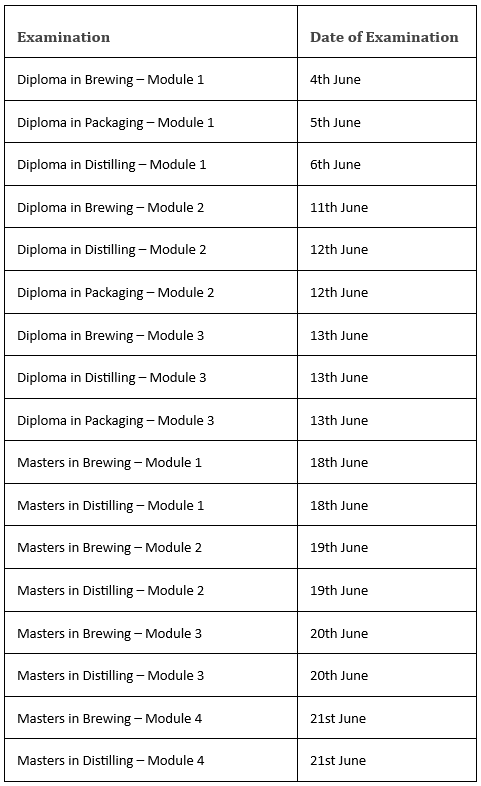
Candidates’ exam time range will be predetermined by their registered location.
No, all of our Diploma and Masters level examinations are online.
The examination is an online proctored session, therefore the examination can be taken in a location convenient to you. It is important that candidates think about their environment when deciding where to take the examination. All candidates must ensure they take their examination under exam conditions so candidates must ensure they choose their environment wisely.
Please note that all candidates must read and adhere to the information noted IBD Examination Regulations document as all candidates must comply with the rules stated within the document, regardless of examination location.
Minimum computer requirements to download the TestReach Candidate App are:
- Laptop / computer with 4GB of available memory. The app will not work on phones, Chrome books, Elite books or iPads/tablets. We cannot guarantee service on touchscreen devices as some devices might be incompatible with the app. We recommend that candidates source a non-touchscreen device for their exams.
- A Windows v7.0+ or Mac10.10+ operating system, and MacOS BigSur users need to upgrade to 11.3+.
- Intel Core i3 (or equivalent).
- A working webcam that can be used to scan the room, microphone and speakers.
- Minimum candidate internet speed of 2 Mbps.
- Recommended screen size of at least 13" and a resolution of 1024 x 768.
The TestReach platform shows the time in 24 hour clock format.
The TestReach platform shows the date in DD/MM/YYYY format.
Once you have scheduled your exact slot you will be sent a confirmation email from TestReach. This will confirm the exact slot you have chosen and will also state the time zone that you have set (please note this will automatically be set to the location you are in or that your device is synced to, and will need to be amended before choosing your time slot if you wish to do so), see image below as an example:
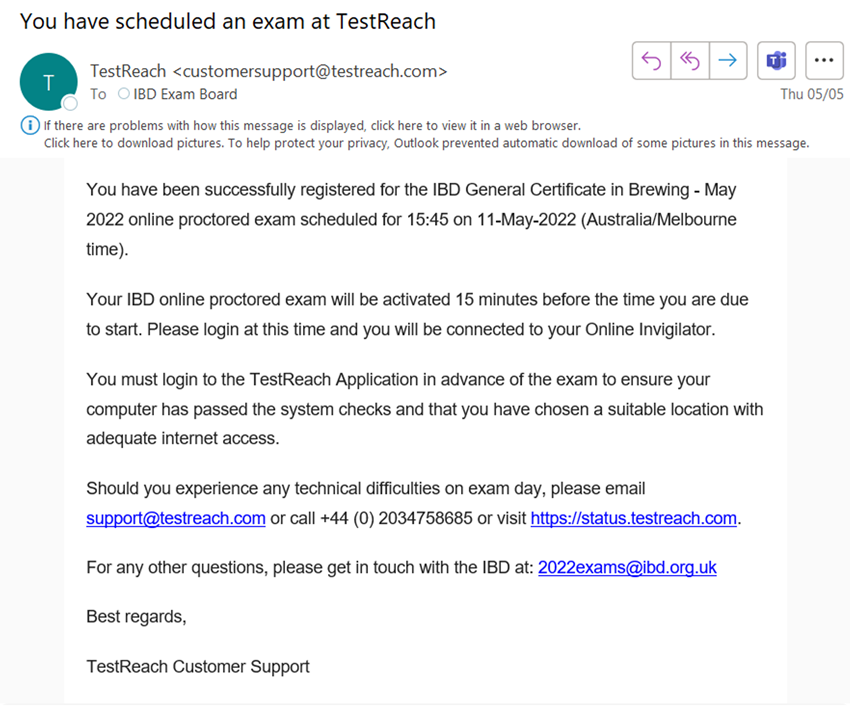
Should you be more than 15 minutes late for your examination your exam time will lapse, and you will forfeit the exam. In the event that you are experiencing technical issues that the TestReach support team are aware of, they will continue to assist you as much as possible and allow time for this.
Immediately prior to the examination:
If candidates are unable to access the internet or are aware of issues with their connection immediately prior to the examination they must apply for a mitigating circumstances claim directly to the IBD (Exam Policies (ibd.org.uk))
On the day of the examination:
If candidates experience issues with access to the internet during the examination they should work with the proctor and/or TestReach support in the first instance, to see if the issues can be resolved. If it is not possible to resolve the issues candidates must submit a mitigating circumstances claim directly to the IBD immediately after the exam to examinationboard@ibd.org.uk
Please read our Deferral Policy for full information on changing your exam date and contact examinationboard@ibd.org.uk to put in your request.
Full guidance for what to do if you experience any problems during your exam is contained in the joining instructions that will be emailed to you before the exam date.
In most cases, you will be able to continue with your exam once you have regained your connection and you may be able to communicate with your proctor via the chat box.
However, if the loss of connectivity is longer than the scheduled exam time or you are unable to complete the exam then please follow the guidance noted in the IBD Mitigation policy (Exam Policies (ibd.org.uk)). If there are any issues candidates must submit a mitigation claim and IBD will look into all claims on a case by case basis.
No.
The only exception to this is if you are going to be in a different country or time zone from the one you originally registered with. For example if you have had to travel for work and need to change your time zone you must contact IBD immediately so that we can change the time zone. You must provide evidence of this if requested by the IBD.
Please note that it is not possible to change the date of your exam.
Yes, there are strict rules that must be followed. These are detailed in the IBD Examination Regulations (Exam Policies (ibd.org.uk))
Yes. Only 2 pieces of plain A4 paper are permitted in your exam. You will be required to show this to your online proctor at the start of your exam.
Yes. It may be necessary to carry out calculations in the Diploma or Masters exams.
You will have access to an online calculator in the TestReach proctoring system, alternatively you are permitted to have a non-programmable scientific calculator, which will be the only calculator type permitted in your exam. You will be required to show this to your online proctor at the start of your exam.
On the day of your examination, you must:
- Bring Identification – On the day of the examination you will be required to show a government issued photo ID to the proctor via webcam. Acceptable forms of identification include: Driving License, Passport or Government issued photo identification card.
Your identification must be in date. Expired ID will not be accepted.
No other forms of ID will be accepted.
- Username and password – You must ensure you have your username and password ready to log in at your start time. If you cannot remember these you must contact the IBD BEFORE the day of your examination so these can be re-sent to you.
- Login to Portal – Login into the IBD Examination Portal, TestReach and connect with the online proctor.
Yes. All the online proctored exams are recorded for marking and moderation quality purposes.
If a candidate requires a Comfort Break they must contact the proctor as the validation checks will need to be re-confirmed before the exam can continue.
For full details please also refer to the Examination Guidelines (Exam Policies (ibd.org.uk)
No.
All parts of the syllabus may be covered in the examination questions. Questions will cover the breadth and depth of the syllabus so candidates are recommended to cover all aspects as part of their revision preparation.
All Master Brewer and Distiller Module 5 papers should be submitted by 22nd June 2023 via email to examinationboard@ibd.org.uk.
Exams Results Publication Dates
The IBD Examination Board has a sequence of procedures that it needs to follow to ensure that the exams are marked and moderated correctly.
The IBD aims to release candidate results for the Diploma and Masters exams by end of September 2023.
All results are published in a candidate’s MyIBD account.
All candidates will be sent an email confirming when the results have been published. The email will explain how to access results through your MyIBD account.
Where an examination is paid for by a sponsoring company, the company will have access to the results of those candidates.
|
Grade |
|
A* |
|
B* |
|
C* |
|
D* |
|
E** |
|
F** |
|
G** |
*Passing grade
**Failing grade
Master candidates who do not meet the passing threshold for any 1 of the 2 papers will receive an overall ‘Fail’ result
Any candidate who fails to meet the minimum passing grade and wishes to take the assessment again is required to register via the IBD website (www.ibd.org.uk) to book a new examination. Candidates must check the website for details of when the next registration window will open. Resits are not permitted.
Certificates
IBD provides certification via a secure digital platform. Once the results are published and uploaded to this platform, you will receive log in details and guidance to access your certificate. The certificates can be viewed by any third party that you give access to for verification.
Learning Material Access
All our learning material is hosted online via Moodle. To access your specific exam material, visit https://learn.ibd.org.uk. Once on this new page, click on the image of the computer or select the link.
This will take you to the login page where you can gain access to your learning material. The login instruction would have been sent when you purchased the exam.
When you have logged in, there will be a menu bar displaying learning material that is available to you.
After you have selected the qualification that you are preparing for, you will arrive at the course home screen.
All our courses are split into units.
Each unit will have a list of lessons followed by a multiple-choice quiz at the end of the unit to test you on what you have just learned, so you can assess your knowledge step by step.
Candidates retain access to the learning materials for 90 days after the date of the examination.
